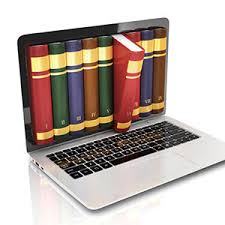 Surveyed about technology, but untrained in its use. Does this describe someone you know? According to Pew’s latest report, Tech Adoption Climbs Among Older Adults, but the glass is less than half full when 48% of seniors say that this statement describes them very well: "When I get a new electronic device, I usually need someone else to set it up or show me how to use it." In fact, the numbers reveal multi-age tech insecurities and the need for training. Consider if you include those who answered that the statement described them Somewhat Well: 62% of those 50-64 and 73% of those 65+ need help in dealing with a new device.
Surveyed about technology, but untrained in its use. Does this describe someone you know? According to Pew’s latest report, Tech Adoption Climbs Among Older Adults, but the glass is less than half full when 48% of seniors say that this statement describes them very well: "When I get a new electronic device, I usually need someone else to set it up or show me how to use it." In fact, the numbers reveal multi-age tech insecurities and the need for training. Consider if you include those who answered that the statement described them Somewhat Well: 62% of those 50-64 and 73% of those 65+ need help in dealing with a new device.
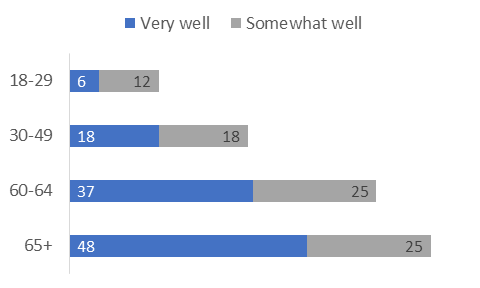
The device out of the box is user-hostile. Some might say this training dependency (and the sites that are thriving with ‘how-to’s and ad-loaded guides) must be about age – since only 17% of those 8-29 needed help with setup. But really, 36% of 30-49 year olds, 62% of 50-64, and 73% of the 75+ spans a big tent of those with discomfort in set up and initial use. And no wonder – the default app selection by vendors is incomplete, the settings list can run up to 20 or 30 options -- with the default choices made by the device and software vendors meant to help advertisers, not protect privacy. Just finding ad-blockers or turning off auto-play of videos can be daunting, even for the highly motivated, let alone those who are the Digital Unprepared.
Tech support/training startups – the next entrepreneurial frontier? With new device categories appearing faster and with connectivity dependencies that can make smart people cry, it won’t surprise anyone to see startup Geeky squads like HelloTech for add-on devices (like your doorbell!). As for in-person help with the basic use of smartphones and tablets, other than families there are few choices – AARP TeK regional workshops and those provided by appointment with ‘geniuses’, carriers that sell the devices or other tech gear.
Let’s imagine why this question occurs now – it’s the tech ecosystem, not the device. For years, Pew has been surveying smartphone use and the percentages of older adults has risen – from 18% in 2013 to 27% in 2015 to 42% in 2017 – but during that time span, this a first about whether help is required for set up of a new device. Maybe smartphones, complex as they are by themselves, are just a linking device – to attach to an Amazon Echo or Google Home, smart TV (fewer steps!), or mastering the latest user interface for checking into a hotel, getting Apple Car Play or Android Auto to work in a new rental.
from Tips For Aging In Place https://www.ageinplacetech.com/blog/where-internet-service-plan-train-new-technology
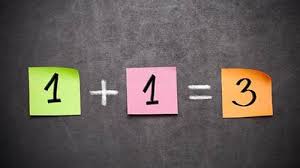 What problem is being solved? Consider the solution to slightly thorny and REALLY thorny problems. Do you wonder about the thought process that produces them – isolated in a conference room bubble, what are the thinkers considering before these announcements? Must a misfire (or multiple misfires) precede the right solution? And shouldn't the solutions be of a scale (large or small) that fits or sounds like it fits the problem?
What problem is being solved? Consider the solution to slightly thorny and REALLY thorny problems. Do you wonder about the thought process that produces them – isolated in a conference room bubble, what are the thinkers considering before these announcements? Must a misfire (or multiple misfires) precede the right solution? And shouldn't the solutions be of a scale (large or small) that fits or sounds like it fits the problem? Tech adoption of the 65+ is now buried in a Pew appendix. If age were an ethnic or racial minority, outrage at technology ageism would be vocal and constant. The 65+ are a
Tech adoption of the 65+ is now buried in a Pew appendix. If age were an ethnic or racial minority, outrage at technology ageism would be vocal and constant. The 65+ are a  ad-spinning numbers to describe the 50+ Consumer. In making the case for the 'FinTech' innovation market opportunity, AARP’s new
ad-spinning numbers to describe the 50+ Consumer. In making the case for the 'FinTech' innovation market opportunity, AARP’s new  You go, business pro, and so goes your privacy. You loved your phone but one day a useful part of it breaks…a sad day all around -- amazingly right at the end of
You go, business pro, and so goes your privacy. You loved your phone but one day a useful part of it breaks…a sad day all around -- amazingly right at the end of 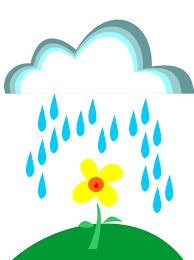 April -- a veritable shower of data, press announcements, and pitches. It was a short but information-filled month of events, announcements, pitches. The month marked our first foray into the American Community Survey Census data about technology usage of older adults. Much more is possible with this data – including greater inspection of housing, family structure, income as correlated with technology interest (including telehealth). Each of the April blog posts can be (re)read in full by clicking on the paragraph heading.
April -- a veritable shower of data, press announcements, and pitches. It was a short but information-filled month of events, announcements, pitches. The month marked our first foray into the American Community Survey Census data about technology usage of older adults. Much more is possible with this data – including greater inspection of housing, family structure, income as correlated with technology interest (including telehealth). Each of the April blog posts can be (re)read in full by clicking on the paragraph heading.