 How much time do we spend setting up our 'smart' phones? Every few years, I change phones. In the past, Android-to-Android, I wasted at least a full day customizing all the 'improved' features the way they were on the previous phone, setting up home screens, eliminating bloatware, and downloading apps that did not properly convert. This time, it took me most of 2 weekend days to set up an iPhone to join family photo sharing. The access to photos – that was one of the good parts. Otherwise, it was maddening and sent me out to forums again and again. I learned about the also-constant bug-fix updates, email addresses masquerading as Apple IDs (don’t get me started) and other apparently arbitrary design decisions much whined about online. And then there was that stylistic non-charm of repositioning jiggling apps icons. But yay, now I see shared photos and I learned how to stop the auto-playing of videos in Safari.
How much time do we spend setting up our 'smart' phones? Every few years, I change phones. In the past, Android-to-Android, I wasted at least a full day customizing all the 'improved' features the way they were on the previous phone, setting up home screens, eliminating bloatware, and downloading apps that did not properly convert. This time, it took me most of 2 weekend days to set up an iPhone to join family photo sharing. The access to photos – that was one of the good parts. Otherwise, it was maddening and sent me out to forums again and again. I learned about the also-constant bug-fix updates, email addresses masquerading as Apple IDs (don’t get me started) and other apparently arbitrary design decisions much whined about online. And then there was that stylistic non-charm of repositioning jiggling apps icons. But yay, now I see shared photos and I learned how to stop the auto-playing of videos in Safari.
Can more training make vendor’s upgrade manipulation appealing? Not likely. Smartphone upgrade pace is at an all-time low. Is that, as the author says, because carriers aren’t offering cheap Chinese smartphones? Bunk. If your phone is enabling what you need (text, pics, email, browser, fitness tracking, social media) and you have no external motivation (like that family photo share) you won’t upgrade unless your phone is broken or you are a tech glutton for punishment. Or the vendor makes your phone obsolete. Some iPhone owners in a tiny survey, apparently, switch to Samsung. Perhaps the move to Android is driven by the iPhone price. Among Android users, my activation of an iPhone is apparently quite rare. Today people are focused on their phones nearly all the time, yakking away loudly in airports or non-stop heads-down texting everywhere – so naturally, it is a must-have appliance. And as with all appliances, if you don’t absolutely have to replace them, you don’t. Especially at today’s prices. And if you or a family member is unsure about getting a smartphone, be sure to attend a training class before purchasing.
Voice assistants make smartphones more like conduits to the cloud. They are used primarily for playing music at home, shopping, and more recently, having voice assistants in the car. Cloud upgrades are just one of the great features of the Voice First revolution – after the ability to speak and make something happen. Think about this after you start your fifth update of iOS 13. Or you wake up to discover that Verizon is forcing your upgrade of your Android phone (right this minute or later? Choose one). Admittedly, it is still possible to screw up updating of smart speaker devices from the cloud, like the recent bricking of Apple Home Pod devices and Google Home products. Hopefully, that won't happen again with what no doubt will be more focused testing. Ha!
from Tips For Aging In Place https://www.ageinplacetech.com/blog/new-smartphone-life-too-short-keep-such-innovation

 You are increasingly likely to have a wearable -- around your neck or on your wrist. You may collect your own data for your own tracking and use. For those who see a wearable in a health context, they may be disappointed to know that their doctor doesn’t seem to care or know what to do with your heart rhythm data. But you can gain great benefit from tracking your performance (exercise, heart rate) – competing with yourself, and feeling the satisfaction from any improvement over time. What are the benefits of wearables today -- and in the future?
You are increasingly likely to have a wearable -- around your neck or on your wrist. You may collect your own data for your own tracking and use. For those who see a wearable in a health context, they may be disappointed to know that their doctor doesn’t seem to care or know what to do with your heart rhythm data. But you can gain great benefit from tracking your performance (exercise, heart rate) – competing with yourself, and feeling the satisfaction from any improvement over time. What are the benefits of wearables today -- and in the future?

 Announcements of new offerings are arriving – will they/can they be used? Hopefully these 5 will offer benefit that can and will be realized by older adults. Writers of these 2019 articles about the topic are not so sure that new technologies for this population may not be reaching their intended audience. That can be due to a variety of barriers, including
Announcements of new offerings are arriving – will they/can they be used? Hopefully these 5 will offer benefit that can and will be realized by older adults. Writers of these 2019 articles about the topic are not so sure that new technologies for this population may not be reaching their intended audience. That can be due to a variety of barriers, including 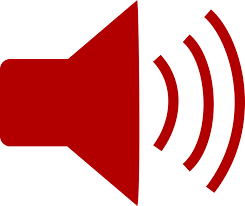 Hearing aids should appeal to those with significant hearing loss. It’s a given that hearing loss interferes with communication – which itself is a
Hearing aids should appeal to those with significant hearing loss. It’s a given that hearing loss interferes with communication – which itself is a  Fall and red leaves arrived as typical late in the month. But as inevitable as those changes are, other notable events occurred during September – including AARP’s
Fall and red leaves arrived as typical late in the month. But as inevitable as those changes are, other notable events occurred during September – including AARP’s 